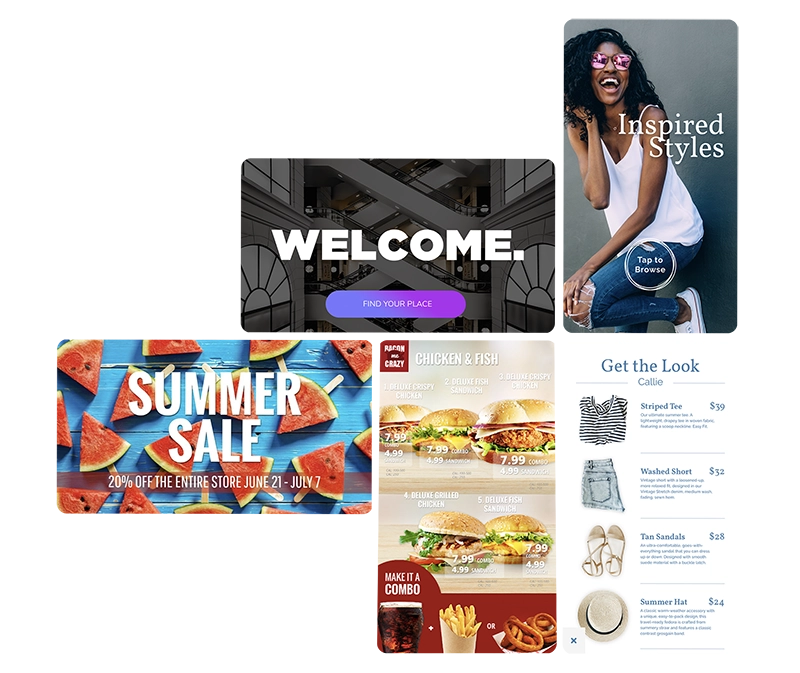Digital Signage Best Practices
Get the most out of your digital signage with our digital signage best practices guide.
You’ve done your research and you’ve worked with a professional digital signage provider to implement your solution. But now what? How can you be sure your digital signage solution is working to its full potential, delivering countless benefits to your business, and driving results? In this digital signage best practices guide, you’ll learn the reasons why digital signage is so effective, how to build a solid digital signage content strategy and the best practices for digital signage when it comes to design and placement.
Why is Digital Signage Important?
There’s no doubt about it, digital signage drives results. But why is that? Well, digital signage gives businesses an outlet to tap into the art of sensorial marketing and engage different areas of the human psyche. Let’s take a look at these psychological areas of interest that should be taken into consideration when planning digital signage content in order to make this important part of your in-store marketing strategy as effective as possible.
When a change in a visual stimulus goes unnoticed by our conscious brain, we call this ‘change blindness’. Change blindness occurs due to changes being too subtle to stand out. In busy environments such as shopping centres or high streets, there are so many visual stimuli vying for our attention, that the likelihood of change blindness occurring is very high. In order to stand out in such visually busy environments, stimuli must breach what is known as the ‘Just Noticeable Difference (JND) Threshold’ and grab our visual attention. The JND threshold is the minimum difference in the intensity of two stimuli necessary to detect that they are different. Things like colour change, brightness variance, motion, and the use of faces are all very effective tools for breaching that threshold.
When it comes to memory, it’s important to understand this hierarchy of recall and the Peak-End Rule:
- The end of an experience is very memorable and has a big impact on future attitudes and perceptions, so key takeaways should appear at the end of a content item.
- The Peak-End Rule also suggests that other intense positive or negative emotional moments within an experience, such as a consumer enjoying convenience, comfort, delight or frustration all create a memorable impression.
This then leads us to understand that the start and the middle of an experience are not necessarily memorable unless they contain some emotional peaks.
So, let’s now take a look at screen placement with regards to this. Entrance and exit screens with the right content timed for this stage of the customer journey, can help shape a shopper’s experience and create emotional peaks. They can be pivotal in unlocking behavioural impact and creating positive emotional responses and memories of their visit.
Digital Signage Content
When it comes to creating your digital signage content, it can be quite the minefield. To help you get started and drive your digital signage content strategy with quality content, we’ve put together some things to consider and best practices below.
Content Types
With so many content types out there, it’s easy to feel overwhelmed when it comes to creating digital signage content. Our advice? Try to mix up your content types as much as possible, and above all, avoid generic brand content. Its influence on audience behaviour is limited to drawing attention to the store’s presence when placed in the store window, but it can seriously dilute the efficacy of your core message and your content loops. If deemed essential, however, it’s best to restrict generic brand content to a maximum of 2-second ‘stings’ interspersed with messaging.
A fantastic content type is animation and motion. Adding motion to your digital signage content strategy can help attract more attention to your message, helping you tap into your audience’s emotions and memory. However, as with everything, it is possible to have too much of a good thing. Keep your animation and motion simple. Being too heavy-handed with motion graphics can create a disorienting visual experience for your audience. Instead, try to leave the main message static and add subtle motion to secondary elements on the screen.
Another great way to keep your content engaging for your audience is by adding transitions between messages and segments to provide a visual cue that the content is new/changing, thus helping to breach the JND threshold we mentioned earlier.
Whatever content type you choose, make sure it evokes emotion. Be it a laugh or cry, anger, fear, happiness, sadness or desire, if you can build creative content around an emotion, the more likely that piece of content is to have an impact upon your consumers’ behaviour.
Localisation
The more relevant content is to your audience, the higher the chance of conversion into visits and sales. Localising your in-store digital signage content can be quite the challenge, but not impossible, especially with the use of a content management system. Localisation can only truly be achieved at scale through rules and automation. For example, use your in-store data to create store ‘tags’ which are associated with each screen. These tags could be anything from the below, or whatever data you deem relevant to your business:
- Average dwell time (to allow automatic playlist sizing)
- Popular categories (to allow content targeting)
- Region (to allow event targeting)
Allow your content management system to then automatically decide which content is most appropriate at each location based on these tags.
Another great way to help create localised content is via live events. Because events are associated with venues and regions, you can use your content management system to automatically infer the event content inclusion in a playlist.
Content Duration
The length of your digital signage content is key to the success of your core message. It’s important to calculate the average dwell time in the area around a specific screen and then adjust the length of your content and playlists accordingly. For example, if it takes customers six seconds to pass a screen, then they will probably only be able to read the screen for four seconds! One way to test how long to keep your message on the screen, is to read it out loud. If you can read it out loud before it leaves the screen then your customers should be able to read and comprehend the message.
Typically exterior or street-facing screens should have very simple, bold and short messaging to attract attention, since customers are passing by quickly. Short durations allow businesses to capitalise on the ’mere exposure’ effect, and can even allow customers to see the same message twice during a typical dwell. On the other hand, screens at cash desks or other waiting areas can have longer messaging since the average dwell time is usually longer.
It’s a good idea to repeat key messages in your digital signage often. Consider using more than one segment to deliver the same message in a different design or wording.
Above all, remember – if you can’t communicate a message in the time available, the message itself is probably not suitable!
Content Updates
It may sound obvious, but it’s extremely important that content changes occur regularly when it comes to your digital signage content. Regular updates create an opportunity to inject attention-grabbing movement to trigger the JND threshold we mentioned earlier. We would recommend updating your content no less frequently than every three months. Otherwise, you run the risk that your regular viewers will ignore the screens. Here are our digital signage best practices when it comes to content updates:
- Create multiple layouts or versions of the same message in different looks.
- Create a large library of “evergreen” content that can be swapped in and out often.
- If you don’t have a new message to display, you should change the appearance of the campaign to keep viewers engaged. You can rearrange the components of the messaging or change the images and colours.
Digital Signage Content Design
When it comes to your digital signage content design, you don’t need to be a top-class graphic designer to produce quality content that gets your core message across. By following these best practices for digital signage content design, you will be able to master the fundamentals.

General Copy
Before adding all the bells and whistles, you first need to capture your customer’s attention with your copy. As a general rule of thumb, we advise to always keep it simple. Create single, strong and clear messages, and try to use short phrases with large font sizes in bold. Shorter words and phrases are easier to read – aim for phrases with 3-4 words – and keep in mind that a single word can draw a lot of attention!
Consider the typical dwell times of your customer in front of your digital signage solutions, and adapt your copy to those specific areas. Each screen should only contain one focused message, and in general, we can guarantee your dwell times will mean keeping messages as short as possible! For example, the average reading speed for most English-speaking adults is 3.4 words per second (200-250 words per minute).
Another great tip is to use strong action verbs in concise phrases with simple language for easier comprehension by viewers. It’s ideal to break up longer thoughts into multiple sections
– just be aware that your viewers may not have a chance to see every slide in a series, and make sure you don’t spread the copy over time – this is not good practice to keep the attention of your consumers! And don’t forget, you should always include a call-to-action with each message, such as:
- Sign up to our rewards scheme!
- Buy one get one free, today!
- Send us your feedback!
- Follow us on social media!
We also know that visual stimuli that we see as opposed to reading are much more effective when it comes to memory. For this reason, try to use imagery as a substitute for text whenever possible.
Viewing Cones
Viewing cone refers to the effective viewing directions from which a display can be seen from the eye without artefacts and distortions that would render its intended use impossible and reduce visual performance.
The viewing cone of a display is dictated by:
- Physical size
- Placement & viewing angle of the display as per its technical specs
- Obstructions (mullions, rebates, street furniture, etc.)
Viewing cones are important because they can be used to define the audience of a display, including the typical dwell times, which in turn helps define your content specifications. While it’s not practical to measure all sites, you can take a representative selection of your business estate and create profiles which can then be applied to all of your stores based on these key criteria.
Text Size & Fonts
Text sizing is a critical component in getting your message across. It needs to be designed with the viewing cone in mind. In general, keep your font sizes as large as possible, especially for your main messages. The absolute smallest font size you should use is between 20-30 points, at a viewing distance of 10 feet. A general rule of thumb is that your text should appear one inch taller for every 10 feet of distance between your customers and the screen.
The table below gives a guide on the minimum sizes to use to ensure legibility at various viewing distances. Use in conjunction with your known viewing cones/store profiles to dictate design standards.
In terms of font, we would always recommend keeping it simple, using sans serif-type fonts for the best legibility.
Placement
There are some key pieces of advice when it comes to the placement of your digital signage content. As we have indicated previously, the most effective messaging combines short text and simple images, graphics, and animation. But you should take into account creating a visual hierarchy for your messaging. Always ensure that the most important parts of your messages are the first things your audience sees. Other tips include:
- Use brightness and colour contrast to highlight items.
- Using colour and high contrast between the foreground and background can make content easier on the eyes.
- Try to use standard aspect ratios (16:9) as much as possible for your screen configurations. Doing so makes it easier to repurpose video and images from other marketing advertising mediums while reducing design and reformatting time.
- Place pictures on the left and text on the right. The brain is more efficient at processing left-aligned images.
Brightness
Without sufficient brightness, your content won’t be seen in bright conditions. Opting for ultra-high-bright digital signage displays with brightness ratings up to 6000 nits ensures that your content can easily be viewed and legible in direct sunlight, such as storefront windows or outdoor enclosures, without the interference of glare from surrounding glass and reflections.
Digital Signage Content Management System
Once you have decided on your digital signage content strategy and created the content you want to showcase, it couldn’t be easier to manage. With a mobile-friendly digital signage content management system, you can easily oversee your digital signage content. With platforms such as Mood Harmony, you have the ability to take control of all your in-store media solutions. With our mobile-friendly content management system, you can easily oversee your Music, Messaging and Digital Signage from a single login. Supported by our robust and reliable audiovisual media player, you can drive all the elements of your brand experience in perfect harmony.
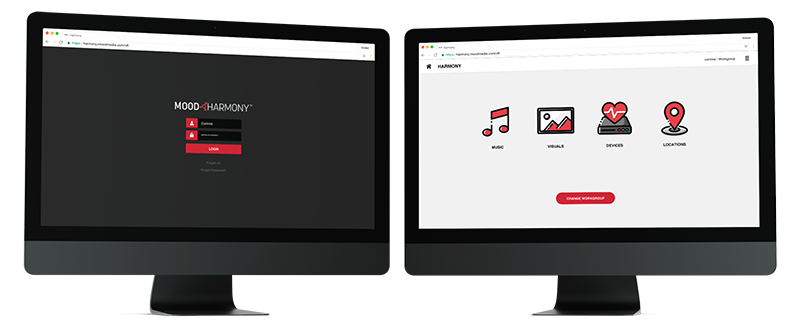
If localisation is a key part of your digital signage content strategy, you may have quickly found that managing hyper-localised content across a large network of stores is extremely labour-intensive. A top-of-the-range digital signage content management system such as Mood Harmony can automate the process and remove labour costs.
The automation that content management systems offer can not only help you to choose the right content to play at the right time in the right place, and integrate live data into messages from multiple remote sources, but it also enables internal staff to continue to use their existing systems. A hardworking digital signage content management system is the key to enabling a good digital signage content strategy without incurring staff costs.
As we mentioned, with some basic computer and design skills, managing digital signage content is pretty simple, but you need to follow some best practices for digital signage to avoid common mistakes. More importantly, doing so will help you make the most out of your digital signage solutions.
Need more info or some help? Contact us for more information. All of our digital signage solutions come with full training and support, and we also offer professional digital signage content creation and management services.